Dogz 5 PC Doggies are virtual animals that live on your computer. Just like real animals, they need someone who will take care of them, play with them, serve them with delicacies, or dress them up. Simulation about dogs.
Fixed Fur for Catz 5 Breedz
Four of the new breedz that came with Catz 5 (the Desert Lynx, Egyptian Mau, Honey Bear, and Scottish Fold) have a layered texture that was unfortunately made non-transparent. This means that any color variations will not show through the textures and all catz bred and inheriting those textures will basically look the same color. These replacement breedz fix that problem and allow colors to show through the textures. This makes for much more interesting-looking pure bred and mixies indeed!
Info Sheet:
Original Breedz: Desert Lynx, Egyptian Mau, Honey Bear, and Scottish Fold
Textures Used: same as those used by original breedz (you already have them)
Creation Date: 2002
Modifications: top layered texture made semi-transparent to show base coat color underneath.
These breed files are compatible with Petz/Catz 5 ONLY!
Here are some breedz for you to download. Catz 5 / Dogz 5 / Petz 5. Using Vista Beta RC1 Catz 5 / Dogs 5 (install both and you get Petz 5) The sound actually works without any trouble, unlike in XP.Under XP with the latest DirectX 9.0c instal. READ THE DESCRIPTION FOR GOD'S SAKE!!!GO HERE to get your precious breedz.Let me guess, still can't find any? Go HERE http://pinec.
|
|
|
|
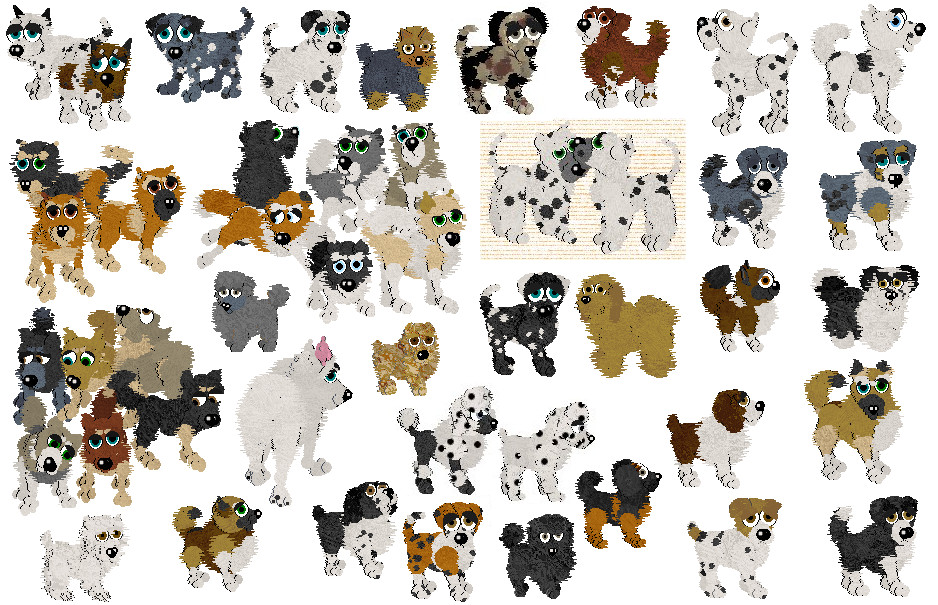
Flealess & Healthy Alley Catz
This breed file produces flealess and healthy Alley Cats when adopting them out of the Petz 5 Adoption Center, and also carries on these healthy traits to their offspring when used while breeding. It will not cure an already flea-ridden or sick Alley or Alley mixie.
(Note that I am not the one who hexed this breed. I'm only offering it for download because it is no longer available elsewhere).
Info Sheet:
Original Breed: Alley Cat
Textures Used: none
Creation Date: 2003
Variations: coat colors, spots size/amount/shape/location, eye colors, cat sizes, and single or double fangs.
The Unibreed version is compatible with Petz/Catz 3, 4, and 5.
|
|
Petz 5 Skins
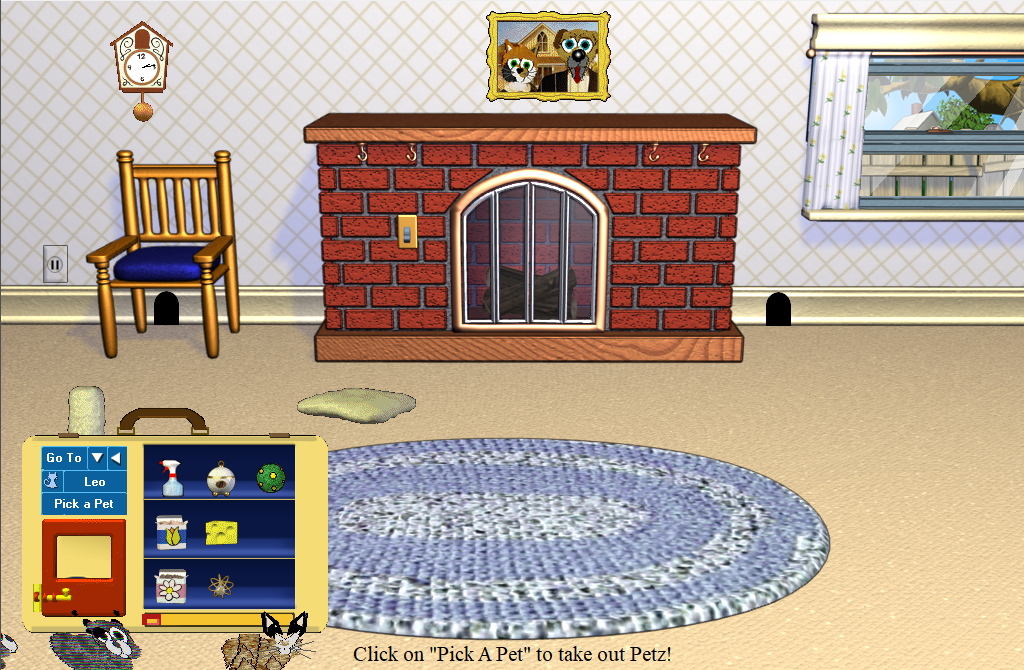

Spotless Russian Blue-Swapped Calicos
This breed file produces spotless Calico cats with a Russian Blue personality. They will come out of the Adoption Center without the smaller orange/black/white patches that appear on top of the larger ones. They have also been base-swapped to use the Russian Blue breed personality, as it makes them more willing and easier to pose for shows. The absence of small patches and Russian Blue personality traits carry on to their offspring when used while breeding. It will not remove the small spots or change the personality of any existing cat born or adopted prior to using this breed file.
Info Sheet:
Original Breed: Calico
Textures Used: none
Creation Date: 2004
Variations: same as original breed.
The Unibreed version is compatible with Petz/Catz 3, 4, and 5.
|
|
Petz 5 Hexed Breeds
Speedwagon's UnMute Utility
Due to a bug in the game, Petz 5 occasionally (often) produces mute babies when breeding mixies. This handy utility created by Speedwagon allows you to quickly and easily (litterally with the click of a button) fix the muteness of all mute petz within any selected folder! Petz that are not mute will be left untouched. I have personally used this utility countless times without any problem, but you may want to backup your petz first, just in case.
Info Sheet:
Fixes mute petz with the click of a button!
Make sure to read the included readme.txt file for instructions once installed!
|
Petz 5

Petz 5 Windows 10
TOYZ | |
| All of these toys appear separately in the Toy Closet as an extra. They will NOT overwrite any of your existing toys. To download click on the correct game version, the toys are all .exe files. Save them to your computer then extract the file into the Resource/Toyz folder in your Petz 4, or Petz 3 games , making sure you have closed your game first. Please do not ask me how to hex toys. Carolyn has very good tutorials which can be downloaded from Carolyn's Creations Please DO NOT post any of these toyz on your own site. They may only be downloaded from APKC. Thank you. **Please be very careful to download the correct toy for your game. Petz 3 toyz will NOT work with Petz 4 or 5 and Petz 4 toyz will NOT work with Petz 3 or 5 etc.** | |
| IMPORTANT FOR PETZ 5 USERS ONLY To enable Petz 5 toyz to show up immediately in the supply case you must also download, and install the following files. Always install the registry file BEFORE the case name info file. 1.Case List Size Registry file for Windows XP/2000 OR 1a.Case List Size Registry file for Windows 98/ME Obviously download the correct registry file for your operating system DO NOT install the wrong one!! | |
| These toys will not overwrite your original toys. | |
BROWN FLUFF BALL PETZ 3 |PETZ 4 |PETZ 5 | PINK FLUFF BALL PETZ 3 |PETZ 4 |PETZ 5 |
RED STAR BALL PETZ 3 |PETZ 4 |PETZ 5 | RUBBER BALL PETZ 3 |PETZ 4 |PETZ 5 |
TYE DYE BALL PETZ 3 |PETZ 4 |PETZ 5 | PUMPKIN BALL PETZ 3 |PETZ 4 | PETZ 5 |
WEB BALL PETZ 3|PETZ 4 |PETZ 5 | SNOWBALL PETZ 3 | PETZ 4 |PETZ 5 |
XMAS MUSIC BOX PETZ 3 |PETZ 4|PETZ 5 MUSIC FOR XMAS MUSIC BOX PETZ 3| PETZ 4 |PETZ 5 | APPLE DRINK (appears as milk bottle) PETZ 3 | PETZ 4 | PETZ 5 |
BLUE DUMBELL (appears as white bone) PETZ 3 | PETZ 4 | PETZ 5 | BLUE TUG TOY (appears as red tug toy) PETZ 3 | PETZ 4 | PETZ 5 |
CARROT BONE (appears as white bone) PETZ 3 | PETZ 4 | PETZ 5 | CHARCOAL (appears as brown stick) PETZ 3 | PETZ 4 | PETZ 5 |
CHOCOLATE DRINK (appears as milk bottle) PETZ 3 | PETZ 4 | PETZ 5 | CHOCOLATE BONE (appears as white bone) PETZ 3 | PETZ 4 | PETZ 5 |
FIRE STICK (appears as brown stick) PETZ 3 | PETZ 4 | PETZ 5 | GOLD FISH (appears as white fish bone) PETZ 3 | PETZ 4 | PETZ 5 |
GREEN DUMBELL (appears as white bone) PETZ 3 | PETZ 4 | PETZ 5 | GREEN STICK (appears as brown stick) PETZ 3 | PETZ 4 | PETZ 5 |
PURPLE TUG TOY (appears as red tug toy) PETZ 3 | PETZ 4 | PETZ 5 | RAINBOW FISH (appears as white fish bone) PETZ 3 | PETZ 4 | PETZ 5 |
RAWHIDE BONE (appears as white bone) PETZ 3 | PETZ 4 | PETZ 5 | RED DUMBELL (appears as white bone) PEZ 3 | PETZ 4 | PETZ 5 |
SALMON FISH (appears as white fish bone) PETZ 3 | PETZ 4 | PETZ 5 | STRAWBERRY DRINK (appears as milk bottle) PETZ 3 | PETZ 4 | PETZ 5 |
WATER DRINK (appears as milk bottle) PETZ 3 | PETZ 4 | PETZ 5 | YELLOW TUG TOY (appears as red tug toy) PETZ 3 | PETZ 4 | PETZ 5 |
The following Petz 5 toyz were made using the Tinker Toy Editor created by Nicholas Sherlock of Silent Wolf Kennelz . You can download the editor from Carolyn's Creations .A very BIG thank you goes to both Richard and Carolyn for providing this wonderful editor! These toyz will not overwrite your originals, they appear separately in the toy supply case. | |
PICTURE FRAME (picture available from pics for petz frames page) PETZ 5 | CHICKEN DINNER PETZ 5 |
GREEN PICTURE FRAME 1 (picture available from pics for petz frames page) PETZ 5 | BIRD HOUSE & YELLOW BIRDZ PETZ 5 |
PRINT PILLOW (small - for puppiez and kittenz) PETZ 5 | GREEN PILLOW PETZ 5 |
LOVE SPRAY PETZ 5 | YELLOW/PURPLE BALL PETZ 5 |
COD LUNCH PETZ 5 | |
| All balls appear as an extra Auto-Rolling Ball. They will change when removed from the toy case. | |
| DISCLAIMER I hold no responsibility if these downloads cause damage to your computer or software programs. They all work fine on my computer, which is virus free. | |